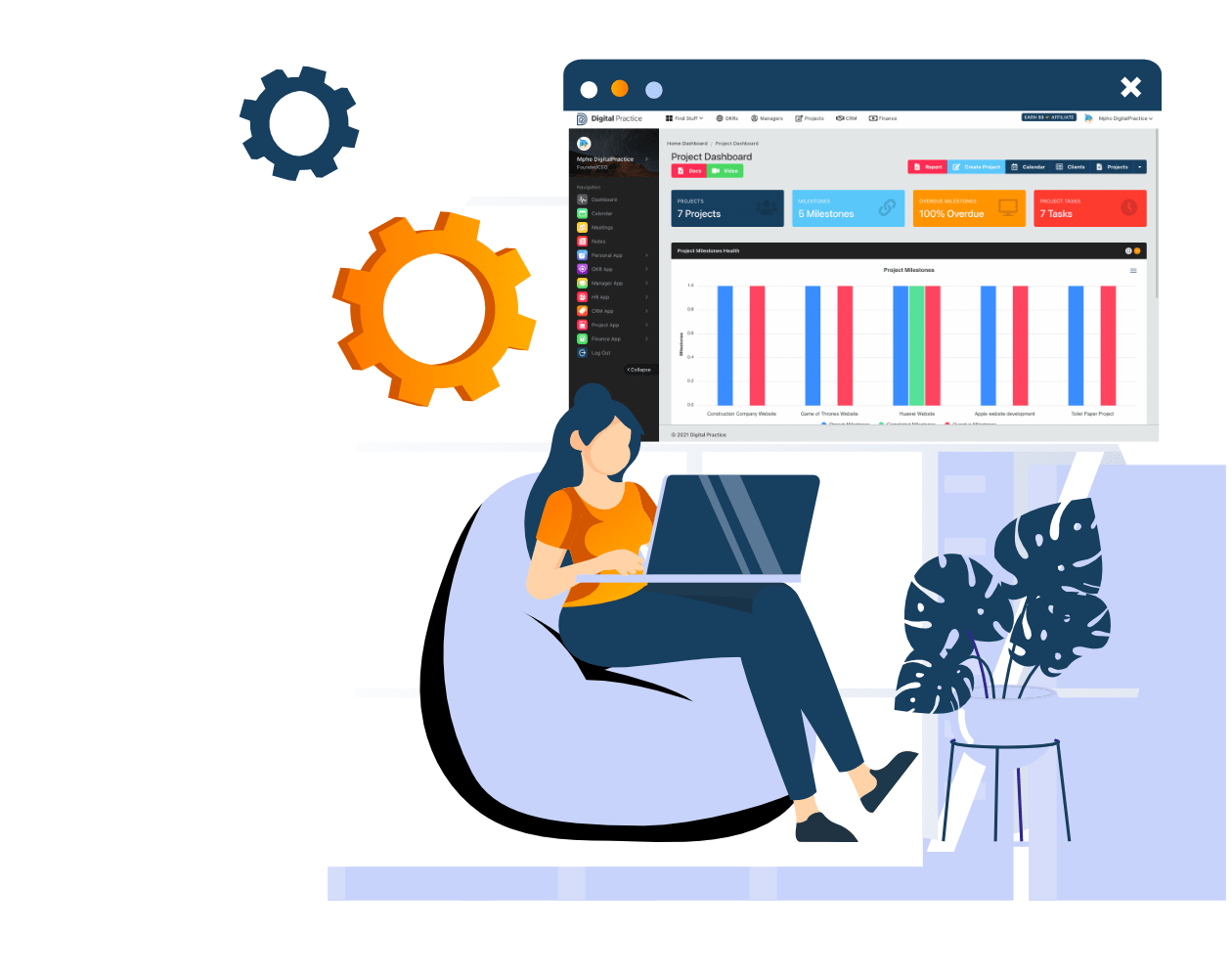
Seamlessly management of all your projects, tasks, meetings and documents from one place
Manage and track everything from day one to the deadline. You don’t have to switch between email, spreadsheets, and other tools to manage your projects.
- Maintain control over your deliverables.
- Maintain a centralized record of your project activities to ensure that you never miss a deadline.
- Manage your Team
- Efficiently and effectively delegate tasks and responsibilities to your team members.
Manage All Your Client Projects In One Place
Effectively manage all the moving parts of your projects, plan your resources, and considerably increase the probability of providing your clients with desired outcomes. Project management done right, is synonymous with client-centricity.- Project Milestones
- Project Tasks
- Project Meetings
- Project Documents
Manage your Client's Work
Split your project into manageable sections. A milestone can represent a major project deliverable or project stage. This allows project teams to work towards more manageable targets, that all work together to achieve the project objective.
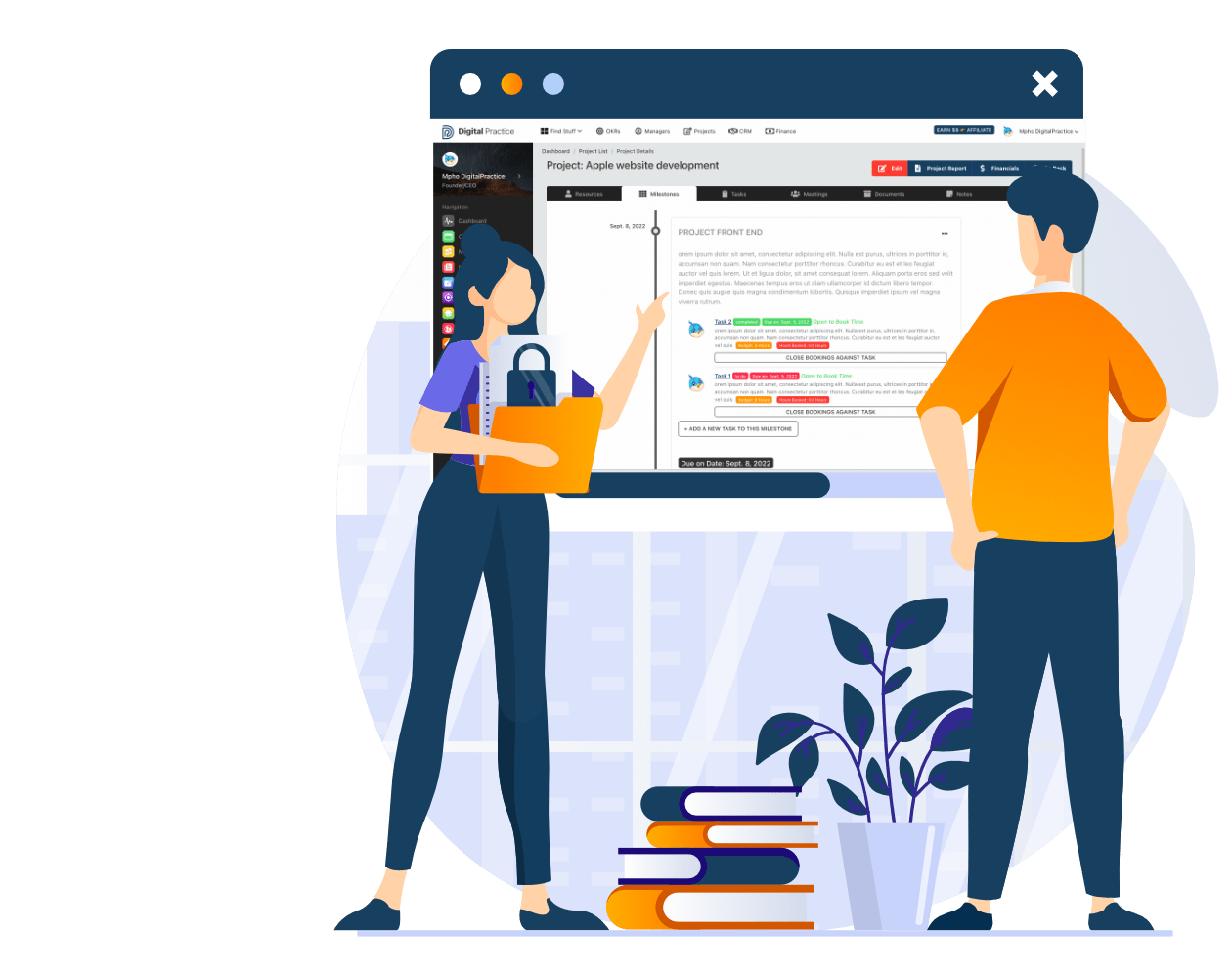
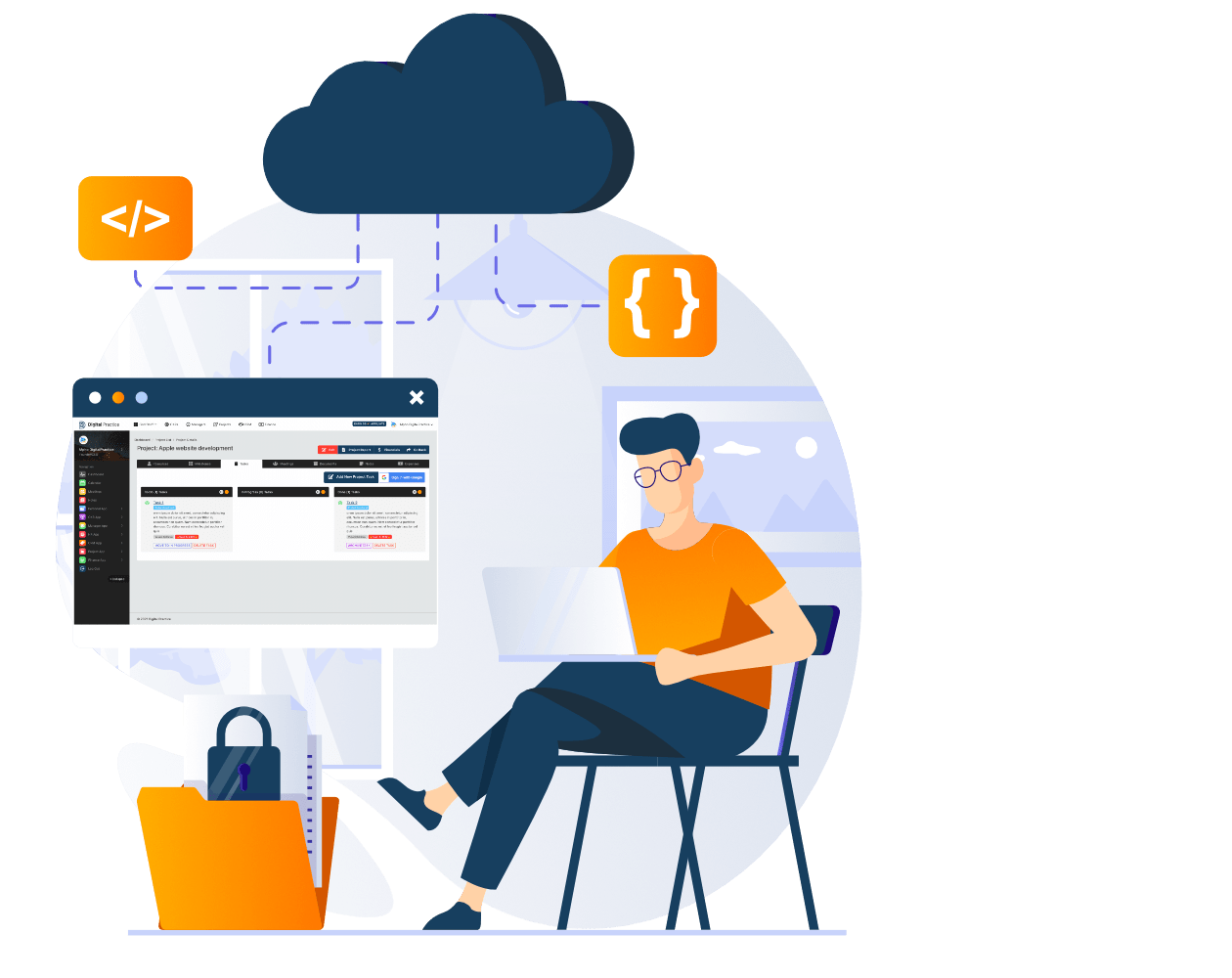
Easily Complete More Tasks In Less Time
Digital Practice’s task management functionality will help you finish tasks with efficiency and transparency. Give your staff tasks to complete, keep track of their progress, and let your clients know how things are going.
Improve meeting efficacy, increase productivity
The impact of an ineffective meeting can be felt for hours after it has ended, which makes good meeting management all the more essential. Improve productivity on your projects by sending meeting invites, setting meeting agendas, and compiling and sharing meeting notes all from the Digital Practice platform.
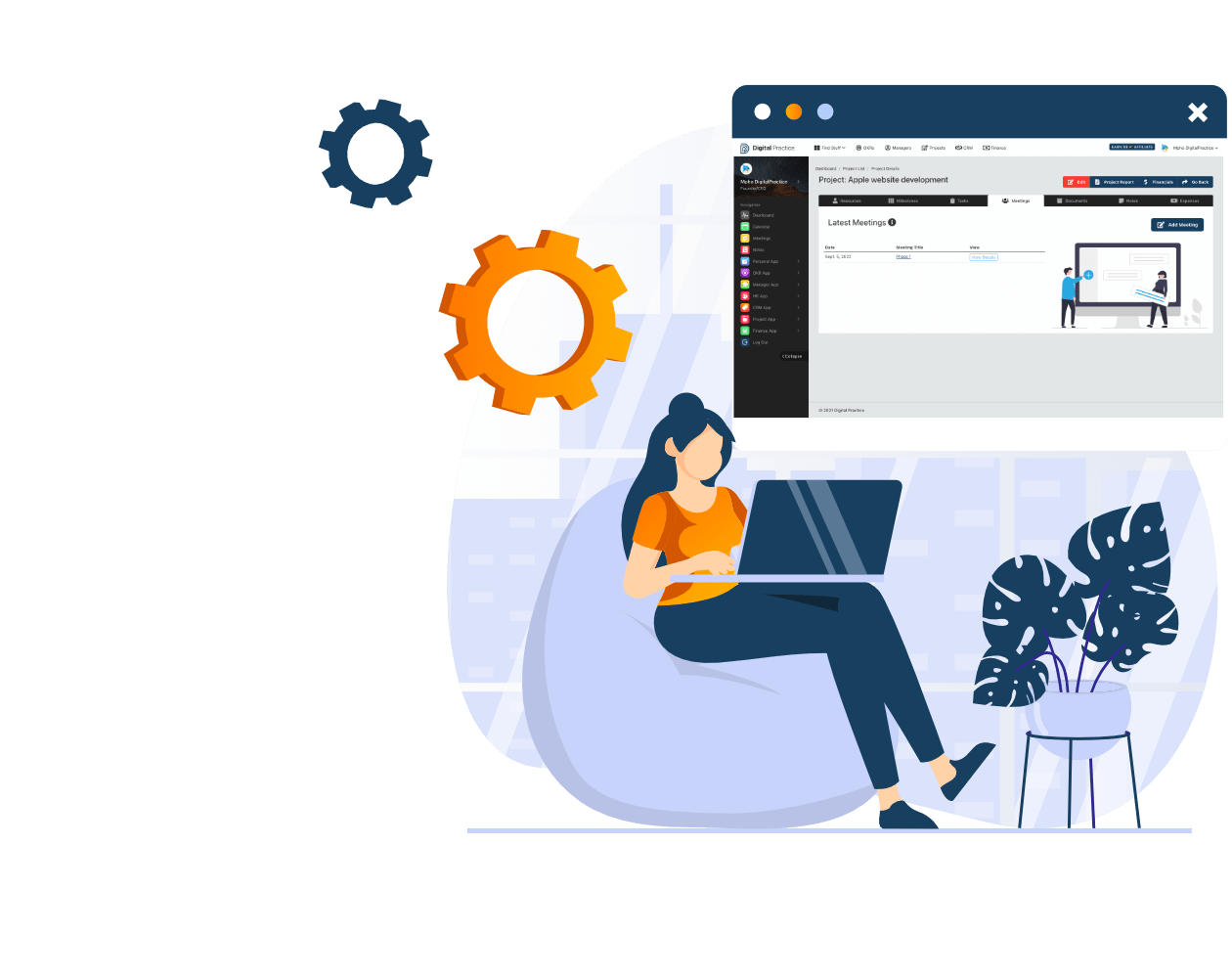
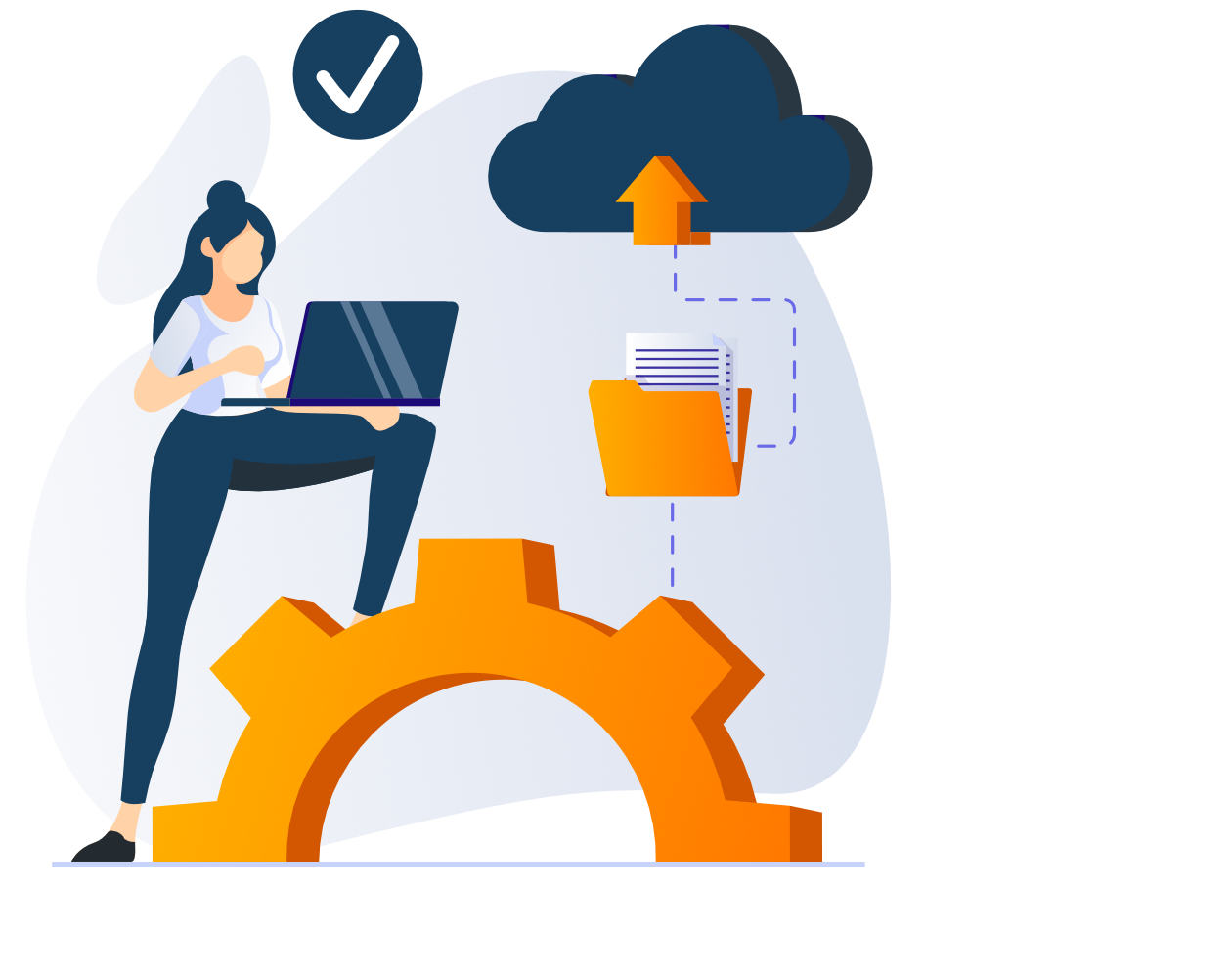
Manage your documents, securely
Reduces the hassles that come with document management and keeping track of information requested from clients. Your teams and clients are able to attach documents at a project and task level, making it easier to navigate to the required documents as and when you need them.
Why great task management matters
Your teams can effectively track tasks from start to finish. You'll get a consolidated view of the project state which will help you align on what is required for your project and promote efficiency
within your teams.

Leveraging Digital Practice
Deliver on time and instil confidence in your company through managing your projects with Digital Practice’s easy-to-use interface where you'll be able to manage everything from scheduling new projects to managing staff hours in just a few clicks.
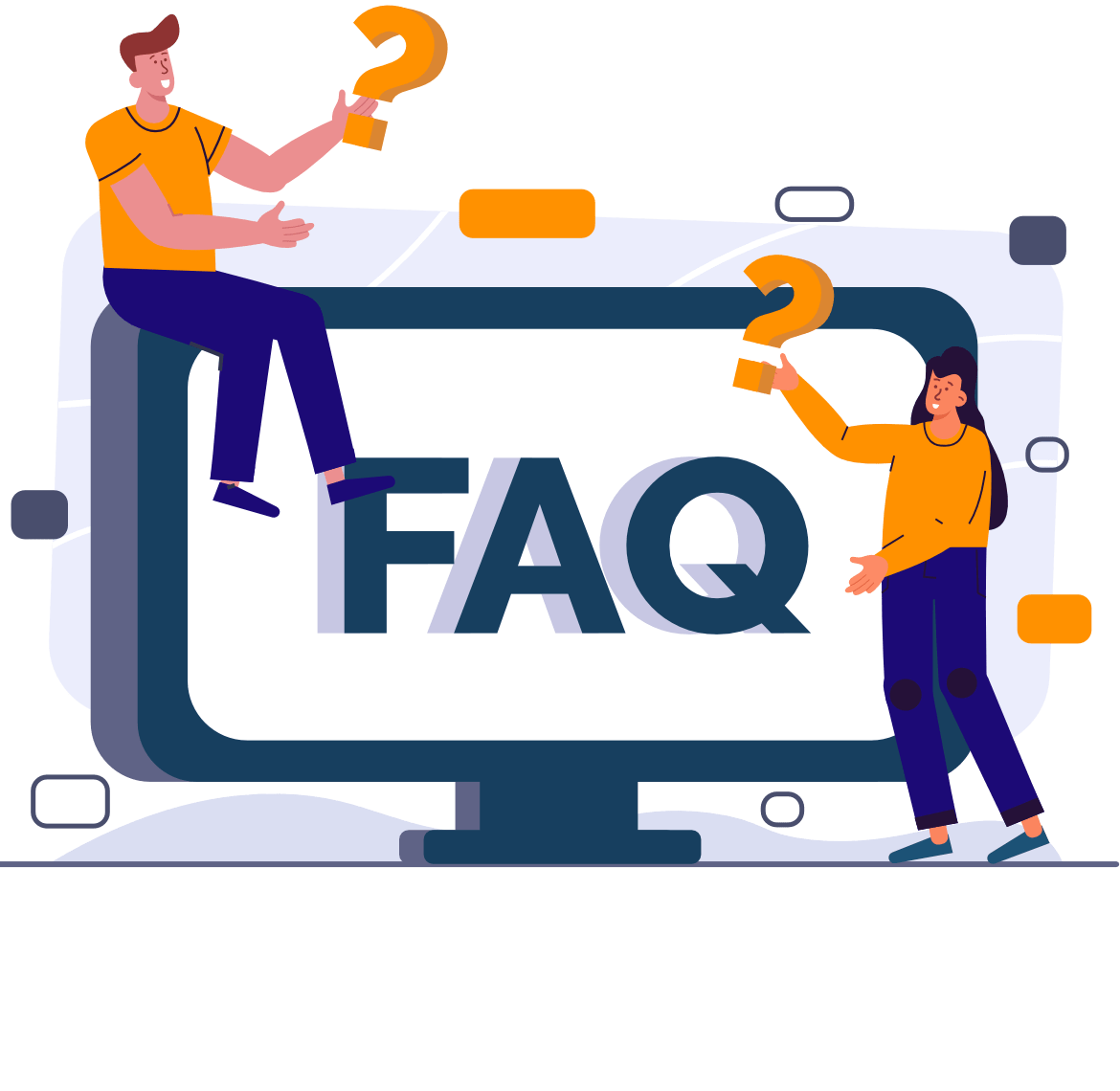
1 What are the benefits of using project management software?
2 What features does Digital Practice Project Management Software have?
- Client Lists: Keep a list of all your organisational clients in one place. Read more
- Client Dashboard: See all your detailed client information in one place, from the projects executed for the client, to the total client value, documents and client contacts. Read more here.
- Client Access Portal: Invite your client to view project progress, project documents, meetings and invoices directly from an access portal to Digital Practice. Read more here.
- Project List: See all your project list details in one place, add new projects, etc. Read more here.
- Project Meetings: Record project meetings as they happen, email minutes of meetings to clients and follow up on meeting action items. The project meeting solution by Digital Practice. Read more here.
- Project Documents and Notes: Store all your project documents and notes in one place, share and collaborate with your team. Read more here.
3 Can I get assistance migrating to Digital Practice.
4 How can I export data from Digital Practice?
5 Is my project and client information safe in Digital Practice?
6 Can I record Project Meetings on Digital Practice?
- Record the meetings attendees
- Record meeting action items
- Prepare minutes of meeting
- Email minutes of meeting